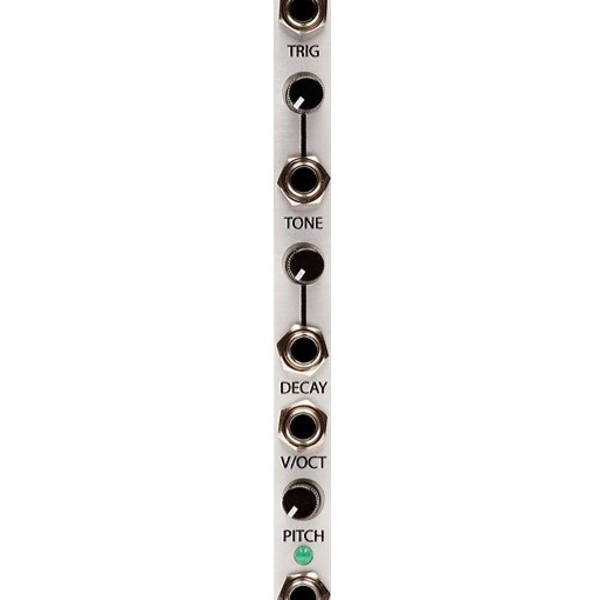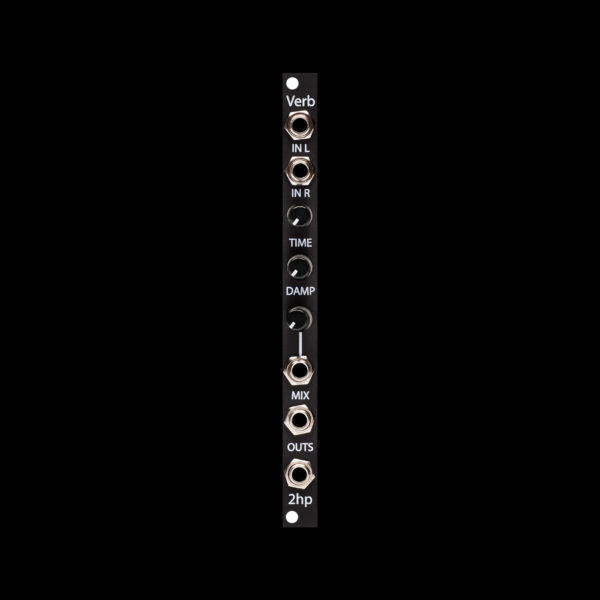The Sampler by 4ms is a high-quality stereo (or mono) sampler, recorder and sample player with low noise and low jitter.
The Sampler module comes with the same 2022 Sample Pack as the Stereo Triggered Sampler. Samples are stored on the included SD-card and can be altered in pitch (1V/oct), start position, playback direction and length.
You can play the included samples right out of the box of course, but you can record your own samples almost as fast. By holding Play and Reverse for two seconds you arm the recording. Press Play again or send a trigger into the Play/Rec Trig jack to start and stop recording. This makes it really easy to record samples that can be synchronized to the current tempo you are playing, for example to create live loops on the fly. Your sample will be recorded as a stereo 48kHz 24bit .wav file.
The sample length is only limited by the size of the SD card (for example: a 256GB card is 18 days of continuous recording or 432.9 hours). But please note that audio data is split into max 4GB wav files on the microSD card.
After you recorded your sample, you can now change the start position and the length of its playback time, either with the dedicated knobs or CV. Holding the Play button down for a second will toggle looping of your recording. If a sample file contains cues (labels or markers), the Start Pos and Length knobs will snap to these cue points.
The Length parameter has some special functions. It determines how much of the sample is played back obviously, from tiny grains, to percussive hits, to longer loops or the whole sample. But when the length knob is set to less than 50% a percussive decay envelope is applied to sculpt the sound (attack-only envelope if playing Reverse). Between 50% and 99% the Sampler will play 200ms – 5s of the sample. When set to less than 1% only tiny grains are played back which can be used to sweep through sample file data manually.
The file organization is really simple with the Sampler module. When you use a computer, you can simply create folders on the SD card and put up to 10 samples in each. No files need to be renamed. A maximum of 10 samples can be loaded in a bank. There is a maximum of 60 banks (600 samples maximum total). If you want a folder to be associated with a particular color of the Bank button, name the folder a color name (such as “Blue – Loops”). Sub-folders are ignored by the Sampler module.
- Stereo or Mono output
- Sample CV/knob: select which sample within the channel’s bank
- Pitch CV and Pitch knob: playback pitch (-10 to +4 octave range)
- Length CV/knob: playback time (loop end point)
- Bank button: selects channel’s bank
- Reverse+Start Pos button/knob combo allows for setting volume of playback
- microSD Card is hot-swappable when Busy light is off: no power-down required to change cards.
- Samples that are pre-loaded into memory can continue playing while card is swapped.