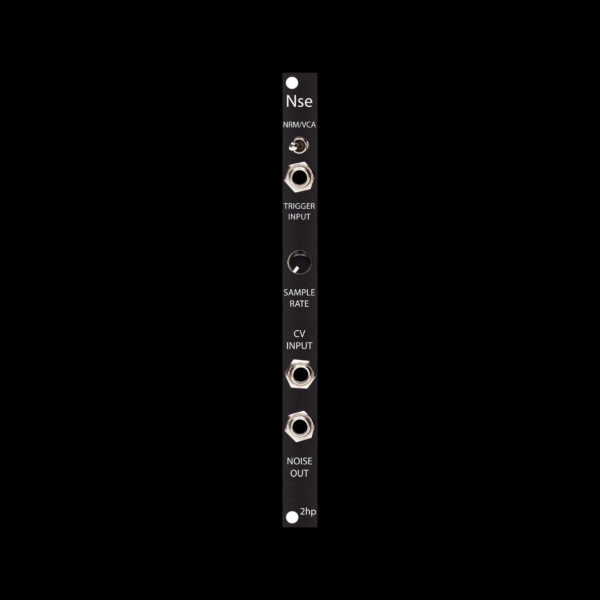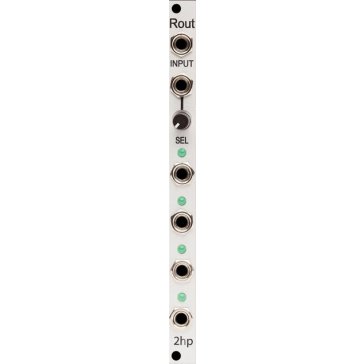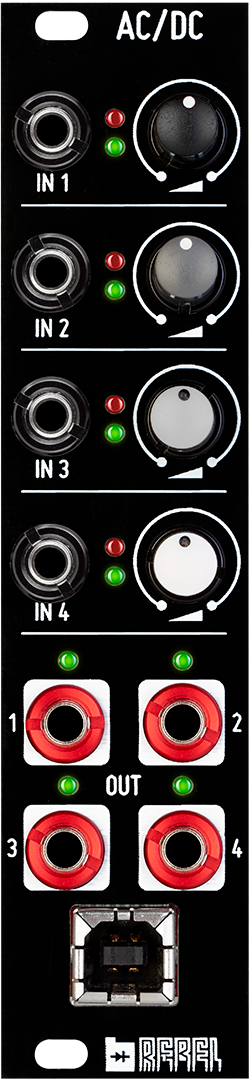MONSOON
Monsoon by After Later Audio is a variation of Mutable Instruments Clouds inspire, one of the most legendary modules for creating granular textures and soundscapes.
258,00 € TTC
Monsoon by After Later Audio is a variation of Mutable Instruments Clouds inspire, one of the most legendary modules for creating granular textures and soundscapes.
Monsoon comes more compact and with extended functionality. It´s a granular audio processor, focusing on the real-time processing of signals applied to the input, which are broken down into up to 40 to 60 grains (individual particles) ranging from a duration of 16ms to 1 second. The grains can be altered using manipulation of audio buffer, sample size, texture, pitching/shifting, and can end up as a continuous texture, a stratified “sound stream” or rhythmic chaos. The combination of freeze, overlapping, delayed, and/or transposed sounds offers enormous creative potential. Position, Size, Pitch, In Gain, Density, Texture, and Blend are available as controls, all of which can be CV-controlled. Position controls the sampling position of the sample, while “Density” stands for the density of the grains. From the 7 o’clock position to the center position, the audio material is played at a steady tempo that loses precision as it approaches the 12 o’clock position. When the slider passes the center position and moves towards the 5 o’clock position, the playback speed of the audio material played back at an irregular tempo accelerates. “Texture” changes the character of the grain envelope and morphs from a softening of the transients using a diffuser (end position) to harder variants in the center position (triangle) and left stop (rectangle).
When Monsoon is in Freeze mode, the incoming audio stream is stopped and the last seconds of audio in the buffer are granulated. The CV-controlled Blend parameter has four button selectable functions (Dry/Wet, Stereo Spread, Feedback portion, Reverb portion). Pressing and holding the Blend control for one second toggles the audio quality between 32 kHz/16 bit and 16 kHz/8 bit (both mono/stereo), with the buffer size increasing as the audio quality decreases (from one second to eight seconds). A change in audio quality deletes the audio material stored. The trigger input generates a single grain that allows synchronization with LFOs or clocks. The Load/Save button in the top right corner of the module is used to save and load up to four “frozen” audio buffers.
Features:
- Inspired by Mutable Instruments Clouds
- Granular real-time processing of signals applied to the input
- Versatile tweaking and CV-options
- Multi-functional blend parameter
- Load/Save functionality
- CV-Ins for Blend functions
- extended functionality of the Blend button
- Parasites 2.01 firmware
- Jakplugg PCB based on design by Émelie Gillet
| HE: | 3 |
| TE: | 12 |
| Power consumption +12V: | 120 |
| Power consumption -12V: | 10 |